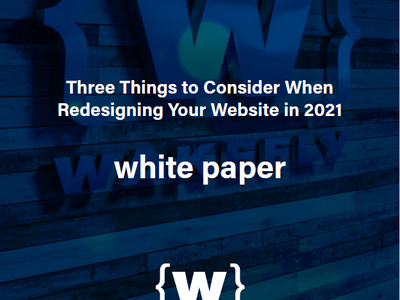Posted on 12/23/2015 in UX and Design
This is the final post in my 4 part series documenting Wakefly’s proven process for the creation and delivery of a successful website. In the first 3 articles, I outlined the Discovery and Boarding Phase, in which the planning for the site is performed, the Design Phase, and the Production and Quality Assurance (QA) Phase. This takes us to the final phase: Acceptance and Go Live.
How to Avoid Last Minute Launch Delays
It may seem like if you have made it through the first 3 phases, everything is complete, but you still need to get over the finish line to make your new site live. Although it is true that all of the heavy lifting is done, if you don’t know what to expect for launch, you can encounter unnecessary and avoidable delays. By planning ahead, you can save time and headaches when it’s time to go live.
Hosting
Where your site is going to be hosted is a decision that should be made early on in the planning stage. The hosting environment for your live (production) site will impact the performance of your site and can influence the platform that you built the website on, as well as your functionality. This is particularly important when your site needs to integrate with third-party software. If you are going to be handling your own hosting, you will need to make sure that your server meets the technical requirements for your new site. During the Discovery and Boarding phase, server requirements are determined and noted in the functional specification document.
Deployment
Up until this point, your new website has been living on a development server, using a test URL and it’s been inaccessible to search engines. Now that you are getting ready to launch, it’s time to move the website files and database to the new hosting environment. This process can either be handled by your internal IT staff or by your agency. If your internal IT staff is handling the deployment, then once your signoff on the website project being complete, the agency will deliver you 2 zip files: one of the most current database and one with all of the necessary website code files. If you are having the agency handle the deployment, then FTP access (and Remote Desktop access if appropriate) to the production server must be provided.
Here is a general outline of the steps necessary for deployment of most sites:
Initial Deployment
- Backup the database
- Zip up the site files and the database
- FTP or transfer the files and database to the appropriate server
Restore the Site
- Unzip the database .bak file
- Restore the Database with the appropriate name
- Unzip the site files in the proper location
- Point IIS to the new site files
- Edit the web.config to point the site at the new database location
Test the Site
- Using a hosts file check if the site comes up
- Check to see if you can get to the CMS
- Make a change to the database and see if it works
- Send an email from the site
- Upload a file
- (optional) Test the SSL cert
DNS
Now that you have moved your website to the production server and tested that everything is working appropriately, it’s time to update the DNS so that your domain points to the new version of the site. This is always the step that I find people forget about and despite being one of the simplest, it’s the final “switch” that turns your new site live.
A good rule of thumb is to make sure that you know who is going to handle this DNS update at least a month ahead of your launch. The information that you need to know in order to make this update is:
- What is the domain (or URL) of your new site?
- What is the IP of your production server?
- What are the login credentials to the control panel of your DNS provider?
It doesn’t matter whether you make this DNS update internally or have the agency handle; either way, the information above will need to be provided to the person making the update. They will need to log into the Control Panel (or CPanel) and manage the DNS Zones to make sure that the CName is set to the correct domain and the record is updated to the new IP address. Once this change is made, it typically takes anywhere from 1 to 24 hrs for the change to propagate to the DNS servers around the world. Once the updates have fully propagated, your new site is live at the specified domain.
Post Deployment
Once your DNS is updated, there are a few final steps that are important to remember for a proper site launch:
Update the Robots.txt File
It is a best practice to place a robots.txt file in the root of your domain to stop search engines from indexing sensitive files and directories. The two functions of the robots.txt file are setting User Agent and Disallow rules.
- User-agent – Defines the search engine that a rule applies to
- Disallow – Advises a search engine not to crawl and index a file, page, or directory
Set your Preferred Domain (www or non-www)
This is an important item to consider for SEO. The preferred domain is the one that you would like used to index your site’s pages, as well as what shows up in search results.
Verify Site in Google Webmaster Tools and Submit XML Sitemap
By verifying your site through Google Webmaster Tools, it gives you free access to a lot of helpful website reporting tools that provide you with information on how your site is showing up to search engines and gives you priority when Google is indexing sites.
You should also submit an XML sitemap through Webmaster Tools to help Google determine what pages you have on your website so they can index them. If you don’t submit a sitemap they may not index all of the pages on your website, which could make them harder for users to find and will also hurt your SEO rankings.
Check that Google Analytics is Properly Tracking
You will need Google Analytics admin access to verify this but once the site is live, you should check that the code is properly installed by checking the Real-Time Overview and making sure that it is reacting correctly to your interaction with the site (assuming you have not filtered out your IP address). If there is e-commerce tracking code on the site, perform a test transaction to make sure that data is coming through appropriately.
There are many other items that may apply to your specific site but the list above provides a solid baseline.
Welcome to Your New Website!
Congratulations! If you have made it this far, your site is now live and delighting your target audience.
As you can see, there are a lot of steps involved in each phase of building a successful website. It is important to pay careful attention to each for an optimal project experience. Launching a new website is a large undertaking and an important investment in your company. Take care to choose an experienced agency partner carefully and don’t skimp on the planning!
Thinking about redesigning your website?
Contact us today to find out how we can help you!Related Articles

How Do I Optimize My Website for AI?
Why do you need to optimize your website for AI?AI-powered search engines like Google’s AI Overview, Perplexity, and tools such as Microsoft's [...]

Outdated or Outstanding? How to Tell If Your Website Needs a Refresh
Your website is the digital face of your business. It serves as a first impression, a marketing tool, and a resource for potential customers. [...]

Preparing a Website Redesign Budget for 2025: A Step-by-Step Guide
As we approach 2025, businesses are recognizing the necessity of a fresh, user-friendly website to stay competitive in a rapidly evolving digital [...]