Posted on 9/10/2019 in Web Development
How much does a website cost? It’s a pretty loaded question. Depending on the size and complexity of your website, the price can widely vary. If you are responsible for your company’s next website redesign, you are probably shopping around and looking for ways to reduce costs while also getting the most for your money.
There is no shortage of agencies and freelancers available to design and develop your new site. If you are planning to hire an external vendor, here are some tips for areas where you can save some budget.
1. Define Your Requirements First:
- What are the business drivers behind this redesign?
- What would be considered a successful result of this new website? For example: increased conversions, increased user engagement, and easier content management experience, or streamlined integration of multiple internal systems.
- What are your “must-haves” versus your “nice-to-haves”?
- Do you have any internal resources that can contribute to the project?
- What do you like and dislike about your current site?
- Does the site need to integrate with other platforms (ie: CRM, marketing automation system, or ERP system)
2. Use a Bootstrap Theme: After you define your requirements, you should have a sense of how complex your site needs to be. If you don’t require anything too custom, you can consider using a bootstrap theme to save money on design and front-end development. There are a lot of premium bootstrap themes available for less than $60. Giving a web developer a theme to start from can cut out a bit of work and can create a sizable time and cost savings.
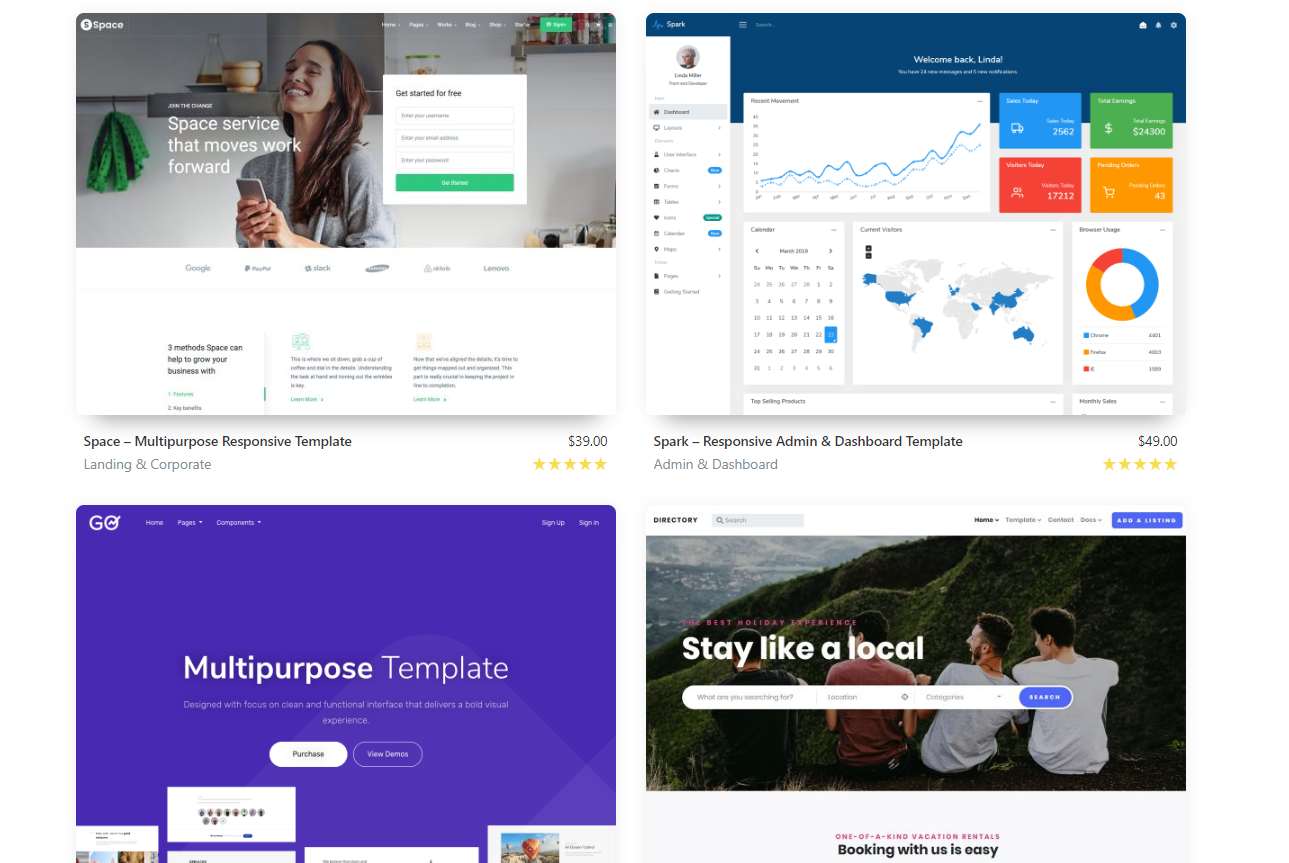
3. Identify Opportunities for Reuse: This is another area where planning ahead can save you some headaches and some cash. Take inventory of your current content (copy and imagery). There are 2 main things to consider here:
- Can you use your existing content on the new site or does new content need to be written? Your Google Analytics account should be able to help you here. If you do need to revamp your content, you don’t need to do it all at once. Focus on your most important pages now and then pick away at the rest post-launch.
- Are you using any of this content in multiple locations? If so, it will be important to build the site in a way where it’s managed in one area on the backend. You might also be able to take advantage of a headless CMS and use a single content repository for multiple interfaces: corporate website, intranet, mobile apps.
4. Don’t Add Unnecessary Bells and Whistles: Fancy design elements, animations, and functionality can add time and budget on the development side. Make sure that they serve a purpose. This goes back to item #1 and defining your requirements. If you have some flashy elements on your site, ask yourself if they serve a purpose in support of your business goals. This will help you to keep your budget in check and make sure you aren’t wasting money on something that doesn’t add value to your website or your customers.
5. Take Advantage of Plugins or Third-party Integrations: Using pre-built plugins can help save budget is a no-brainer If you are using an open-source CMS like WordPress. Why build something custom if what you need already exists for free (or a nominal fee)? It’s always worth a quick search to see if there is something out there that you can use instead of having to write (or pay for someone to write) custom code. A few that we frequently use here at Wakefly include:
6. Handle Page Production Internally: For websites with a lot of pages, manual content entry and page production tasks can be time consuming and add cost to your project. If you have internal resources with availability to assist with this work, it can be an easy place to trim the budget. We run into this pretty frequently with clients so our recommended approach is to have our team handle page production for one of each page type to establish some examples. Then we train our customers on how to do the rest themselves. In addition to saving on costs, it could also potentially save time if you are able to divide up the work among a group of dedicated resources.
7. Use Stock Photography: There are reasonably priced stock photography sites like, iStock, Shutterstock and Getty Images that allow you to purchase royalty-free stock imagery. This is typically much cheaper than hiring a photographer to do a custom photoshoot. Often, agencies already have subscriptions to these types of services, and access to some of these stock photos may already be baked into the price of your project. For more specific photos or videos of your products or place of business, consider taking photos through your phone. Websites don’t require the same high-resolution quality that print does so make sure that you aren’t paying for something that you don’t actually need.
8. Plan for the Future: Consider the long-term needs of your company. Make sure that your new site will be scalable. A website is an investment and you don’t want to pay for a major redesign again for quite a while. If you are already thinking about content or functionality that you want to add to your site in the future, you should discuss it with your web development team at the beginning of the project. This information can impact the way that the developer builds the site so that it will reduce the amount of additional work (read: cost) that will be needed in the future.

It’s important to remember that you don’t have to launch a perfect website. You could iterate endlessly and never feel like you have everything 100% right. It’s better to focus on the most important items that you defined upfront and go live so you can start collecting user data and analytics. Armed with that information, you can continue to optimize your website over time.
When budgeting, you should assume that you will need to continue to enhance and optimize your website after launch. List out desired enhancements in order of priority to get a sense of how you might be able to spread out costs. For more information about what you should consider when budgeting, check out the article “How Much Does a Corporate Website Cost?” by Wakefly’s Director of Technology, Matt Wiseley.
Feeling overwhelmed?
Wakefly’s client services team will help you put together the right website plan to fit your needs and your wallet.
Related Articles

How Do I Optimize My Website for AI?
Why do you need to optimize your website for AI?AI-powered search engines like Google’s AI Overview, Perplexity, and tools such as Microsoft's [...]

Outdated or Outstanding? How to Tell If Your Website Needs a Refresh
Your website is the digital face of your business. It serves as a first impression, a marketing tool, and a resource for potential customers. [...]

Preparing a Website Redesign Budget for 2025: A Step-by-Step Guide
As we approach 2025, businesses are recognizing the necessity of a fresh, user-friendly website to stay competitive in a rapidly evolving digital [...]
