Posted on 7/2/2019 in Digital Marketing
Search Engine Result Page (SERP) features are results you would find when you search for a keyword on any type of major search engines. The biggest search engine, in which almost 90% of people use is Google. In this blog, we will give you a breakdown of what SERP features are, and types you will likely encounter on Google. Common SERP features you would discover in your Google search are Rich Snippets (i.e. review stars for restaurants or product ratings), Paid Results (i.e. Google Ads or shopping), Universal Results (i.e. images, featured snippets), and Knowledge Graph (i.e. weather, knowledge, definitions).
Google SERP features have evolved overtime. Before, most Google search results all looked the same, now they have numerous and dynamic content variations such as paid advertisements, organic listing, and unique Google features. These SERP features further enhance and promote your web page, in addition to improving your keyword rankings. Here are different SERP features you will likely encounter in Google search:
- Bulleted items (rankings, list of xyz,“best of lists”)
- Direct Answers (answer boxes, definitions, quick answers)
- Google Ads (Top and Bottom placements)
- Image Packs (based on matching photo image with search query)
- Knowledge Graphs (searches for people or organizations)
- Knowledge Panels (queries for brands)
- Local Packs (restaurants, stores, hospitals, nearby venues)
- News Boxes (stocks, news today)
- Numbered Items (how tos, DIY, recipes)
- Paragraphs (what is, who is, how to do’s)
- People Also Ask (related questions based on your search)
- Rich "Mobile" Cards (mobile-based variation of Rich Snippets in card format)
- Rich Snippets (prices, ratings, reviews, availability)
- Site Links (about us, careers, blog)
- Tables and Charts (banks, prices, rates, data)
- Social Media Profiles (Facebook, Twitter, Instagram, etc.)
- YouTube Videos (standalone videos)
If we type in the term “nike” on Google search, here are the search results for the term “nike.” We’ve highlighted in red the SERP features that are typically shown to you, in which you will likely interact with:
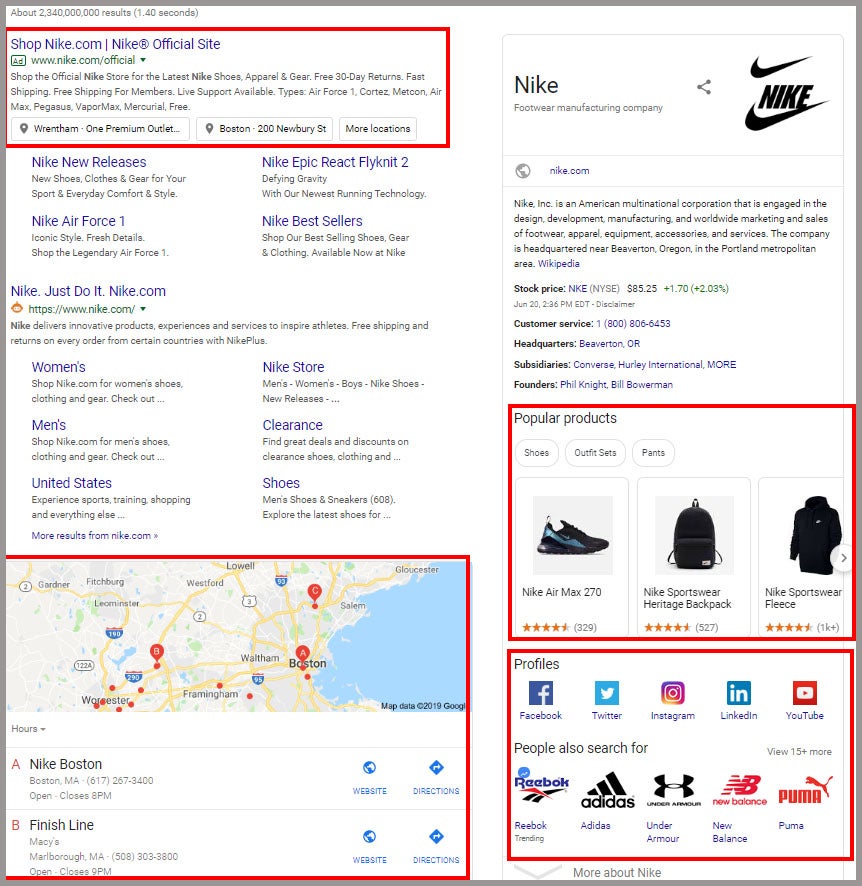
Google SERPs are becoming more dynamic, so they can serve users the content they are searching for in multiple variations. In Part 2, we will take a closer look into these SERP features, explain what they are, and provide examples on how to best use them for your website.
Struggling to get more visitors to your site?
Request a Free SEO Audit of Your Website!
Related Articles

How Do I Optimize My Website for AI?
Why do you need to optimize your website for AI?AI-powered search engines like Google’s AI Overview, Perplexity, and tools such as Microsoft's [...]

Outdated or Outstanding? How to Tell If Your Website Needs a Refresh
Your website is the digital face of your business. It serves as a first impression, a marketing tool, and a resource for potential customers. [...]

Preparing a Website Redesign Budget for 2025: A Step-by-Step Guide
As we approach 2025, businesses are recognizing the necessity of a fresh, user-friendly website to stay competitive in a rapidly evolving digital [...]
