Posted on 1/28/2019 in Digital Marketing
By Ryan MacQuarrie
Facebook Messenger Ads are an ad feature that allow customers to start a text conversation with your business simply by clicking a button. Basically, it’s a great way to reach your customers instantly. According to Facebook, they have already seen an increase in conversions and response rates. Here is what you need to know about these ads and how to set up them quickly.
There are currently three types of messenger ads:
- Messenger Ads – these ads work just like other ads across the rest of the Facebook platforms. Facebook can automatically deliver these ads to the placements that are most likely to drive results at the lowest CPR. They will appear in user’s messenger app.
- Click-to-Messenger Ads – these ads are designed to send a user directly into a messenger conversation with your business. They can be used to reach people at scale before interacting with them individually. You can tailor your interactions to meet your audience’s specific needs.
- Sponsored Messages – these ads are re-targeting ads. You can send highly target promotions directly to the people who have already communicated with your business in Facebook messenger. When using this version of the ad you need to be ready to be active and responsive on the platform. You can set up away messages to help manage the customer’s expectations. Sponsored messages are billed on an impression basis. Most sponsored messages are delivered within 24 hours of start, but a minimum 5 day run is recommended to maximize delivery.
Why use Facebook Messenger Ads?
By now we all know that Facebook is one of the largest traffic driving platforms in the world. Here are some specific numbers.
- 3 billion people use Facebook messenger every single month.
- 10 billion messages are exchanged between people and businesses each month.
- 78% of people using smartphones will message every month by the end of 2018 according to Facebook.
How to use Facebook Messenger Ads?
Messenger Ads Setup:
- Go to Ad Creation
- Select your objective
- Complete the Destination sectio
- If choose Messenger, when people click on your ad a messenger conversation will open.
- If you select Website URL, when people click on your ad a messenger browser will open up to your website.
- If you select App, when people click on your ad, your business’s app will open.
- Choose the placement settings
- Edit your audience, budget and schedule
- Select your ad format and finish editing said ad
- Place order to publish your campaign
Click-to-Messenger Ads Setup:
- Go to Ad Creation
- Choose the Messages objective
- Select Messenger/Click to Messenger
- Edit your audience, budget and schedule
- Select your ad format
- Select Messenger. This is where you design what content people will see in messenger after they click on your ad
- You can use a standard or custom template to prefill the content with best practices in mind.
- Click confirm to publish.
Sponsored Messages Setup:
- Go to Ad Creation
- Choose the Messages objective
- Enter campaign name and click continu
- One sponsored message per person, per ad set will be delivered. If you’d like to send more than one message per person, then you should setup additional ad sets for the total number of messages that you want to send.
- Under Message Destination, choose Messenger
- Use the dropdown menu and choose Sponsored Messages and the correct page
- Choose your audience
- Choose automatic placements
- Set your budge
- There are minimum bids for sponsored message delivery depending on what country you are serving the ads. The recommended bid for US campaigns is $30 per 1,000 impressions.
- Choose the format text only or text with image for your message
- Enter your message
- Use Customer Actions to add quick replies or buttons
- Complete your ad and click confirm
- Place your order
With Facebook Messenger Ads, you have a new opportunity to get new leads where the competition is low, as is cost per results. It is also a great tool to get sales conversations started that can help you nurture a potential lead until they convert.
Now you know the what, why and how. Get out there and test these messenger campaign options and get the most out of your audience.
Need help with your PPC strategy?
Contact us today to see how we can help!
Related Articles

Elevating Your Brand: The Transformative Power of Website Design
In the digital age, your website is often the first point of contact between your brand and potential customers. It's not just a platform to showcase [...]
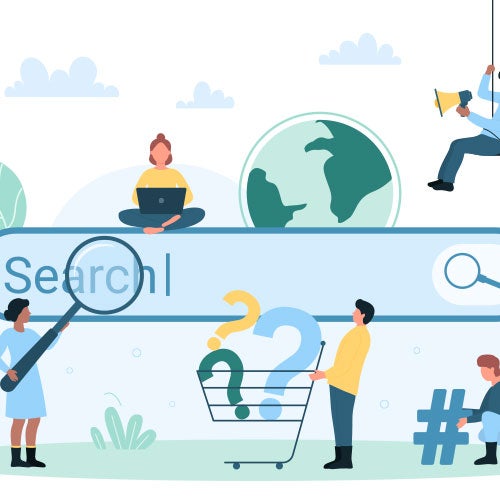
Navigating the Effects of SEO Algorithm Adjustments in 2024 on Your Website's Rankings
In the fast-paced world of digital marketing, staying ahead of algorithm updates is crucial for maintaining a competitive edge. As we step into 2024, [...]
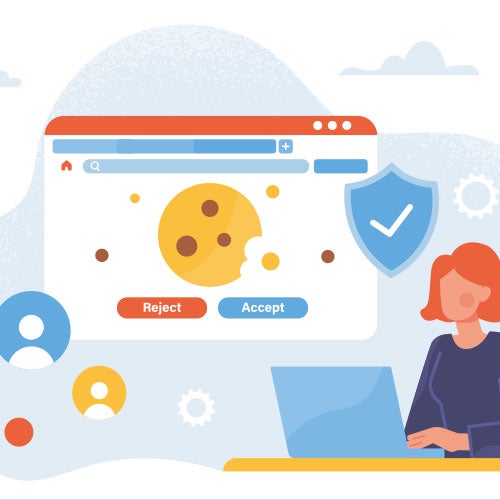
Rethinking Digital Strategies: Marketing in the Post-Third-Party Cookie Landscape
In the ever-evolving realm of digital marketing, the impending demise of third-party cookies poses a significant challenge for businesses worldwide. [...]

