Posted on 1/7/2015 in Digital Marketing
By Ryan MacQuarrie
Google Analytics is a beast of a marketing tool that can be used to do countless useful things. As with most things in life, some of these things are harder to get out of GA than others. Fully understanding the true powers of Google Analytics and how to use them effectively can be an arduous task. The first step in harnessing that power may be studying for and then passing the certification exam. Today I am going to run you through a fairly simple, but extremely important analytics tool and create an e-commerce conversion tracking goal. I will use screengrabs to walk you through it from the beginning to the end.
First things first, you need to log into your Analytics account. After you do that you want to click on the Admin tab at the top and then find the Goals button on the right-hand side.
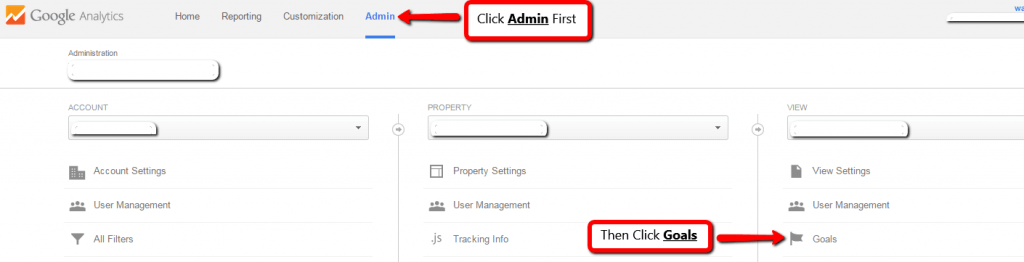
Next, you are going to click on the +New Goal button.
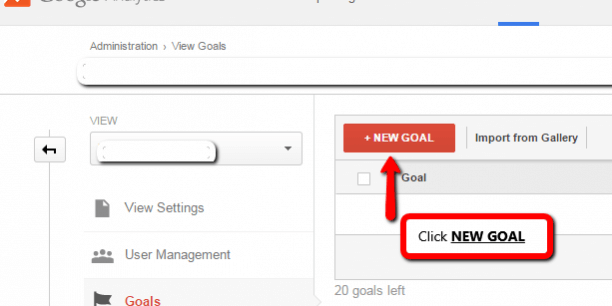
The actual goal creation process is divided into two sections. The first section is considered the description of the goal. Here you will create the name for your goal and choose which type of goal it is going to be. When naming your goal be sure to come up with something that is related to what you are actually tracking. For example, if your company is selling widgets then a good name for a goal tracking the sale of those widgets maybe something like “Widget Sales”. This seems like an obvious statement, but you would be surprised by some of the goal names that I have encountered that have nothing to do with anything. Choosing the type of goal is trickier than the naming process. As you can see from the screenshot below there are four types of goals. Each goal type has its own pros and cons, but for our purposes here we will select the destination goal type. A destination goal tracks how many times users land on a certain page of your site. This is perfect for an e-commerce sales goal. You have now completed your goal description and can click “Next Step” to continue on.
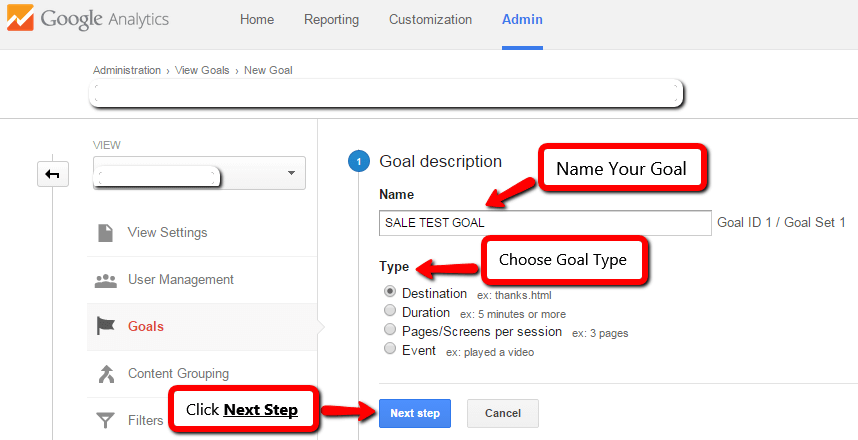
The second section is the Goal Details section. In the case of a destination goal, this is where you input the URL you want to be the focus of your goal. For an e-commerce site you would typically use the thank you page that appears after a customer has completed a purchase. When inputting your URL you have three options to choose from “Equals to”, “Begins with”, and “Regular expression”. Your choice here depends on the type of URL you are using. I chose “Begins with” because in my example when a customer makes a purchase they are directed to a thank you page, but every new customer’s thank you page has a unique ID number that comes after the www.example.com/thankyou. If I were to choose “Equals to” Analytics would only count a conversion every time the exact URL entered was shown. By choosing the “Begins with” option I am covering my bases on all possible ID number combinations that could come after the common part of the URL. This way I do not have to create a unique goal for each unique thank you page a customer may see. This is important because you are only allowed to make 20 goals per GA account. When you are confident you are using the correct URL you can hit the Verify this Goal button and it will give you a conversion rate based on the data in your account over the past 7 days. If this number makes sense based on the number of sales you have tracked on your own, then the goal is set up correctly and you can hit create a goal.
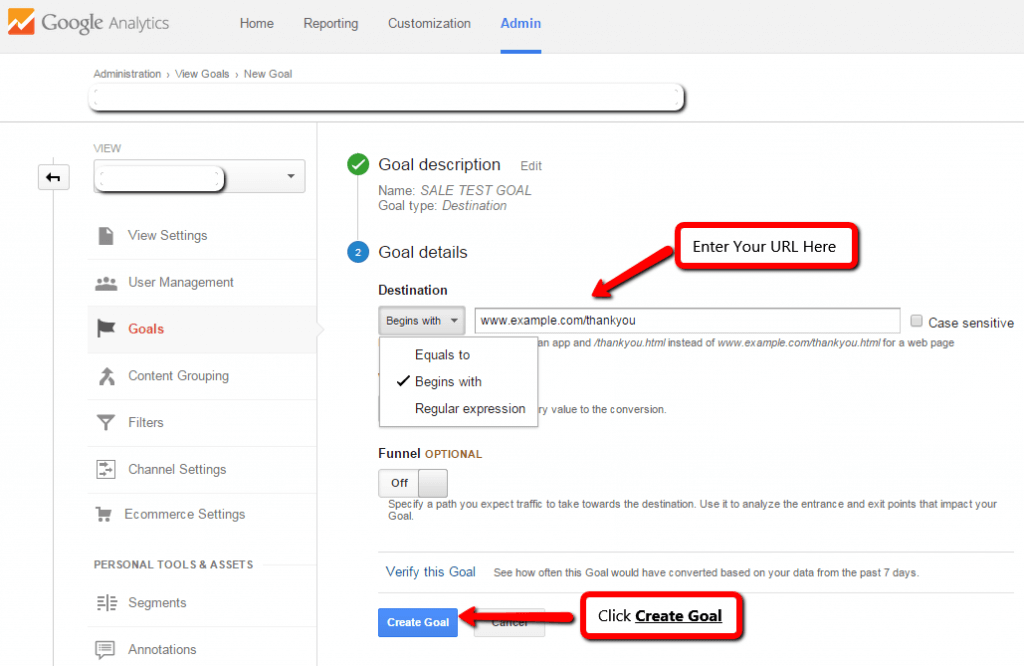
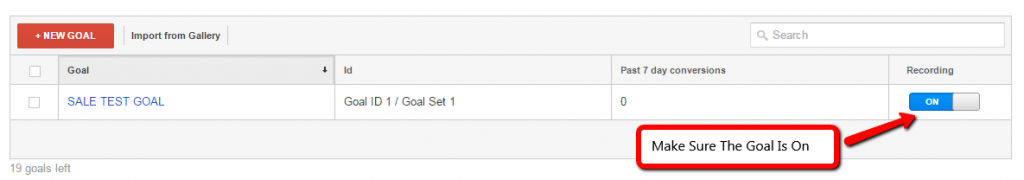
The final step is super easy, just make sure your goal is turned on. You can then import your new Analytics goal to your Google Ads account. As you can see the goal creating process as a whole is relatively easy. The tricky part is knowing what kind of activity you want to track. The goal setup I just walked you through is for a sale on an e-commerce website, but you can also set up goals to track a form fill, a whitepaper download, or even a video being watched. If something adds value to your business you can create some sort of goal in GA to track it, but that is a different story for a different day.
Related Articles

How Do I Optimize My Website for AI?
Why do you need to optimize your website for AI?AI-powered search engines like Google’s AI Overview, Perplexity, and tools such as Microsoft's [...]

Outdated or Outstanding? How to Tell If Your Website Needs a Refresh
Your website is the digital face of your business. It serves as a first impression, a marketing tool, and a resource for potential customers. [...]

Preparing a Website Redesign Budget for 2025: A Step-by-Step Guide
As we approach 2025, businesses are recognizing the necessity of a fresh, user-friendly website to stay competitive in a rapidly evolving digital [...]

