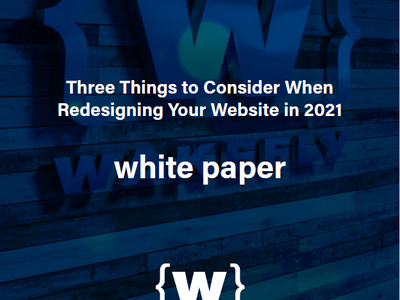Posted on 12/1/2017 in UX and Design
Umbraco is favored by non-technical content editors because, if implemented using Umbraco best practices, it’s easy to edit your website’s content.
In this article, we’re going to discuss three tips that will make editing content on your Umbraco powered website by non-technical editors even easier.
1. Use the grid layout for content-rich pages like “about us” pages and landing pages
The grid layout has been available since Umbraco 7.2 was released. Trying to get content to render exactly the way you want using Umbraco templates can be time-consuming because you have to create new templates and page types, or you have to fight with rich text editor fields to get them to format correctly. Utilizing the grid layout makes content layout and management easier because non-technical editors can create rows and divide them up into columns to arrange your content. The alternative is a custom template, which requires getting a developer involved
2. Use Umbraco forms for your forms instead of 3rd party solutions
If you’re using a third-party marketing automation system, you can either use that system’s forms or Umbraco forms. Utilizing Umbraco for your forms will enable you to manage the layout and content of the forms just one system – Umbraco. Plus, if you’re already using a third-party marketing automation platform, you can use Umbraco’s workflows to send the completed form submissions into that system. Umbraco Forms does not come with Umbraco by default, but it is a tightly integrated add-on developed by Umbraco. Bringing your forms and your CMS under a single platform can help unify and streamline your entire content management experience.
3. Keep your site fast and secure by using Umbraco’s built-in health check
Umbraco 7.5 has a built-in health check that automatically checks to make sure your site conforms to best practices for performance and security. The tool will identify issues to fix, and some issues can even be fixed with a simple click of a button. Running this health check regularly can help keep your site in its best condition without the need to bring in a developer for quick fixes.
Do you have an Umbraco website that you're looking to get the most out of?
Reach out to us today to find out how our team of Umbraco experts can help you
Related Articles

How Do I Optimize My Website for AI?
Why do you need to optimize your website for AI?AI-powered search engines like Google’s AI Overview, Perplexity, and tools such as Microsoft's [...]

Outdated or Outstanding? How to Tell If Your Website Needs a Refresh
Your website is the digital face of your business. It serves as a first impression, a marketing tool, and a resource for potential customers. [...]

Preparing a Website Redesign Budget for 2025: A Step-by-Step Guide
As we approach 2025, businesses are recognizing the necessity of a fresh, user-friendly website to stay competitive in a rapidly evolving digital [...]