Posted on 10/8/2015 in Digital Marketing
By Dean Dorazio
Back in March of this year, Google introduced dynamic structured snippets. Advertisers saw so much success with dynamic structured snippets that they recently rolled out a new ad extension, simply called Structured Snippets. Where dynamic structured snippets were automated and based on the content of your site, structured snippets allow advertisers more control because they can write their own text for the extensions.
So How Do Structured Snippets Work?
Advertisers first chose a category (which Google calls a “Header”) from 12 predefined categories:
- Amenities
- Brands
- Courses
- Degree programs
- Destinations
- Featured hotels
- Insurance coverage
- Neighborhoods
- Service catalog
- Shows
- Styles
- Types
Next, you will need to write up to 10 snippets that match the theme of your “Header,” (with a minimum of 3, but Google highly recommends at least 4). The character limit for each snippet is 25 characters, and Google recommends a character limit of less than 12 for mobile.
Here is an example of how structured snippets show in your ad:
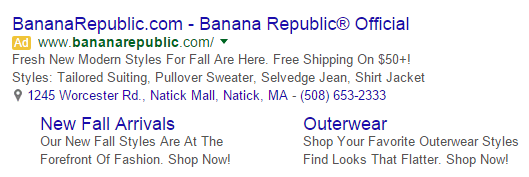
Who Should Use Structured Snippets?
As with all ad extensions, every advertiser should use Structured Snippets. When Google released its updated ad rank algorithm in October 2013, it included ad extensions as an important factor in determining ad rank. This is because ad extensions can increase your ad’s relevance and CTR (we saw a 50% increase in CTR when we added structured snippets for one of our clients), which means more traffic, more conversions, and lower CPC (cost per click). Google says:
“Though ad extensions aren’t always eligible to show, the more you provide, the better the auction is at selecting the best combination of extensions to improve performance.”
Here is another example ad that Google uses to show how structured snippets work:
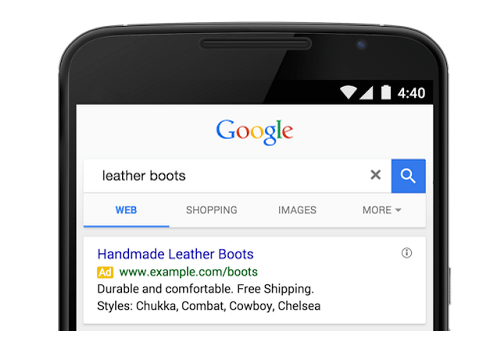
Structured snippet ad extensions are currently available in English, and are only for:
- “Search Network with Display Select”
- “Search Network Only”
For more information on how to set up structured snippet extensions, head over to Google’s Google Ads Help Center, or contact Wakefly about your paid search needs.
Struggling to get more visitors to your site?
Get Your Free AuditRelated Articles

How Do I Optimize My Website for AI?
Why do you need to optimize your website for AI?AI-powered search engines like Google’s AI Overview, Perplexity, and tools such as Microsoft's [...]

Outdated or Outstanding? How to Tell If Your Website Needs a Refresh
Your website is the digital face of your business. It serves as a first impression, a marketing tool, and a resource for potential customers. [...]

Preparing a Website Redesign Budget for 2025: A Step-by-Step Guide
As we approach 2025, businesses are recognizing the necessity of a fresh, user-friendly website to stay competitive in a rapidly evolving digital [...]

